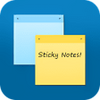Google Drive for Desktop Google Drive can be your ultimate & free file management solution
Google Drive for Desktop Google Drive can be your ultimate & free file management solution
Google Drive, Google’s latest addition to the Google Doc’s line of products, introduces real-time synchronization between Docs and the user’s own computer. Upon installation of the light Google Drive helper program, the software creates a Google Drive directory on the hard drive. Once this is done, the user can drag and drop compatible files into this folder to automatically upload them to Google Drive.
Google Docs users will notice that Google Drive fits seamlessly into the Docs interface, and after login, they will have immediate access to Docs’s expansive editing functions. However, Google Drive introduces some changes that can throw new users off. For instance, files are now separated into two areas: “My Drive” and “Shared With Me.” Both of these folders contain the files that a user would expect given their names, but users won’t be able to find any files at all if they look for them in the common area that existed in Google Docs. The “Recent” tab, however, is a welcome addition, as it automatically sorts all documents, incoming or outgoing, by date.
Google Drive offers users 5GB free, which is a welcome feature, as it means most users will never need to pay for the service. Better yet, heavy users can look forward to low costs, as the service offers 25 GB of storage for only $2.50 per month, and 100 GB for $4.99.
Additionally, for no fee at all, Drive retains Docs’s ability to preview Microsoft’s Word and Excel files, although it is still not possible to edit them in their native formats. It is also easy to upload PDF and other file types through the Drive interface.
One feature that is noticeably lacking from Google Drive is the lack of support for audio and video files. While you can store these files on Drive, you cannot play them back in Docs or via the service’s software. This means that it might be more optimal to store video and audio files on other mediums, since they will take up a lot of space, and Drive is meant to be more than a simple file storage service.
To that end, however, it should be noted that Google Drive is not a full-feature cloud backup service. Users are limited to uploading and downloading from the single directory that the service’s software sets up upon install. All in all, however, Google Drive, with its low price, reliability, and sheer storage volume meets and exceeds the needs of the average user.
Top programs in Synchronization
Zapya - File transfer tool
Zapya - File transfer tool
An easy-to-use file transfer tool!